Add a form to a page using app blocks
In case the page template is customized you can try to add the app block to display the form.
Copy the form shortcode
1. Open the app > click Forms > open a form you want
2. Click Publish button on the right corner

3. Select the display of the form: default, boxed, floating, popup
4. Click Get short code > copy the short code of the form

Add the form shortcode to the app block
1. From the Shopify admin page, click Sale channels > Online store > click Customize to go to the theme you want
2. In theme editor > open the page template you want

3. Click Add section > add Form app section

4. Click on the section > paste the form shortcode here > click Save
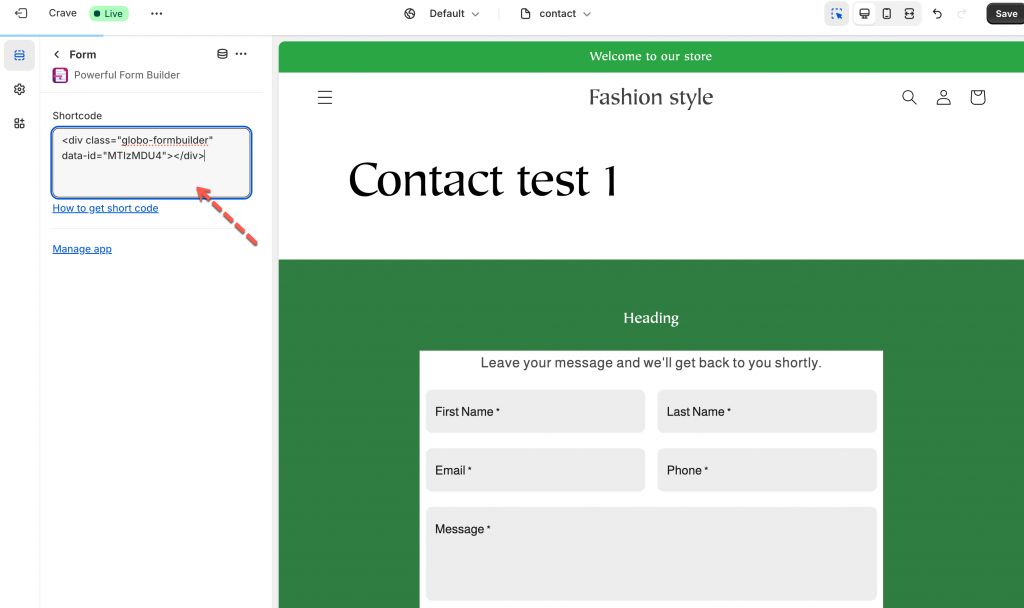
Tutorial video
Troubleshooting: Form not showing up?
Double-check that your form is published.
Make sure the page is using the correct template.
Some themes may require minor customization to show the form. If you're having trouble, contact our support team for quick help.
Last updated