Allow customers to update or edit account details
This function allows your customers edit their own account information, like email or phone and other fields you’ve configured inside the app’s form builder after they log in customer account.
The option is only available in Register form type
In Form Builder app
Step to manage
1- Open the app > click Forms > open a form that you want (the form type must be register type)
2- Go to the Settings icon on the left side > click Account page > tick checkbox Edit account page.
This create a page where your customers can edit their account (/account?view=formbuider_edit) (optional)
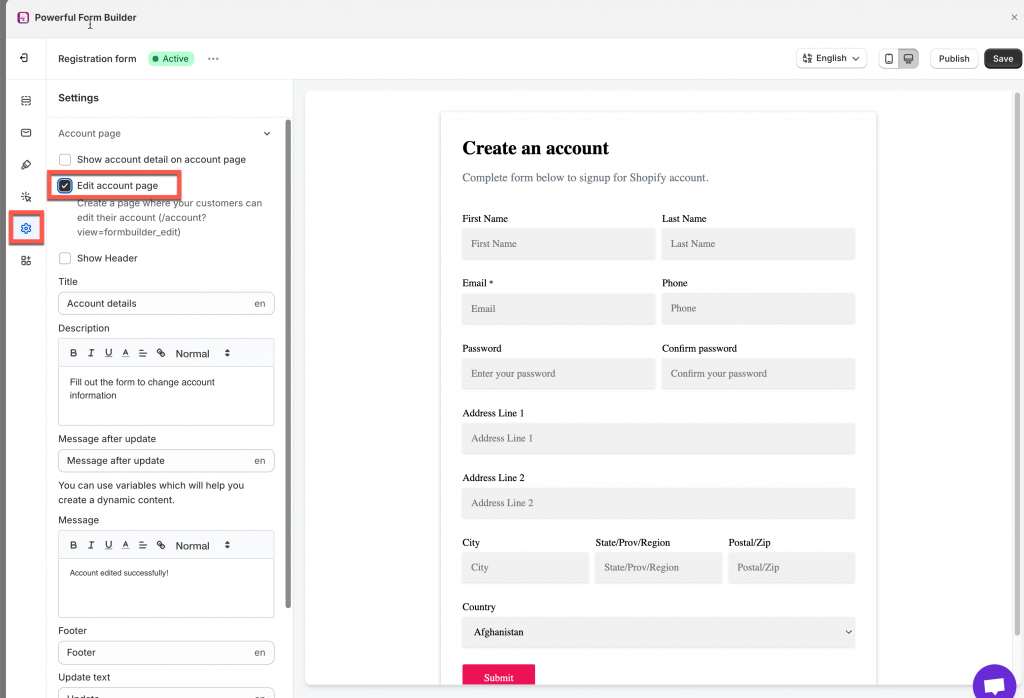
3. Change the title, message and description of the customer account page
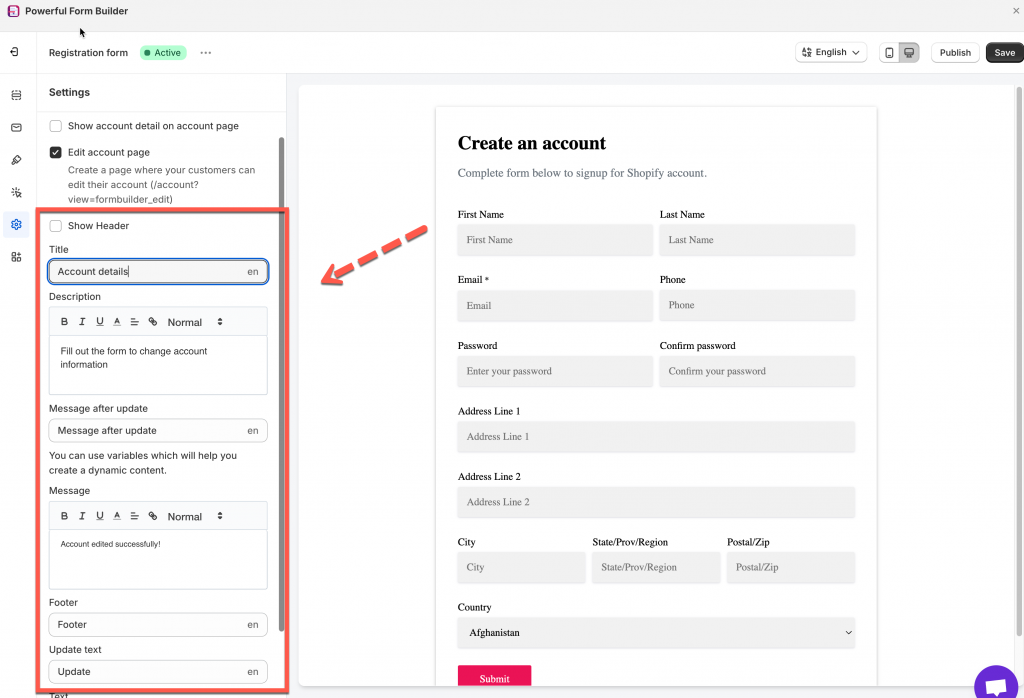
4. Click Save
In customer account page (after logging in)
Customers can view the account details in the account page.
To changed the details, click Edit account > submit the form on the next page to update the submitted form data.
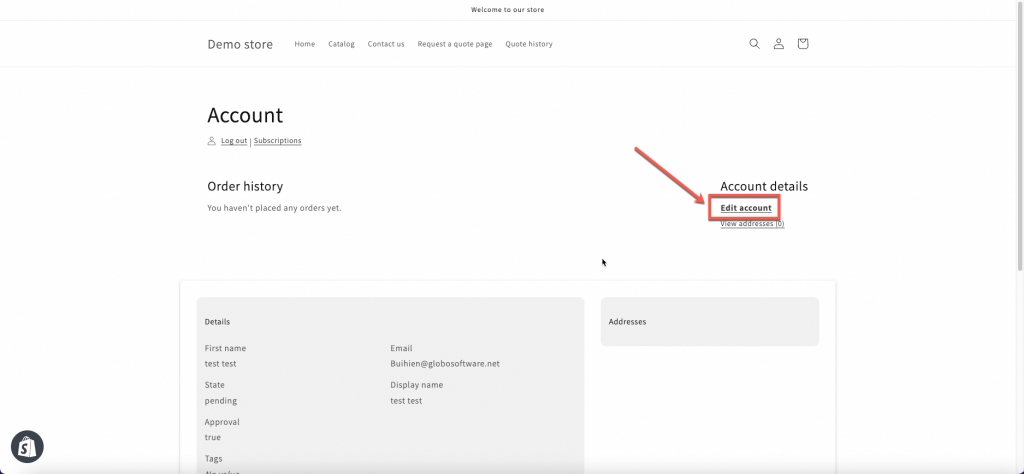
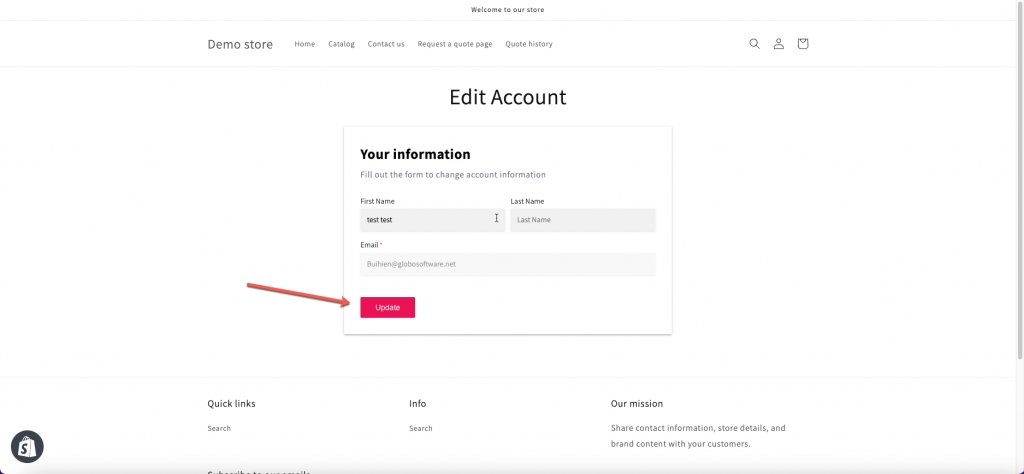
Note:
The customer email can not be updated here
Changes made by customers will update their Shopify customer profile directly.
This only applies if the form is properly mapped to customer fields.
Last updated