Require customers to log in before filling the form
This article shows you how to change the settings to require customers to log into customer account before they want to fill in the form on your store.
Steps to manage
1. Open the app > click Forms > open a form you want
2. In the form configuration, click Setting icon on the left side > click General
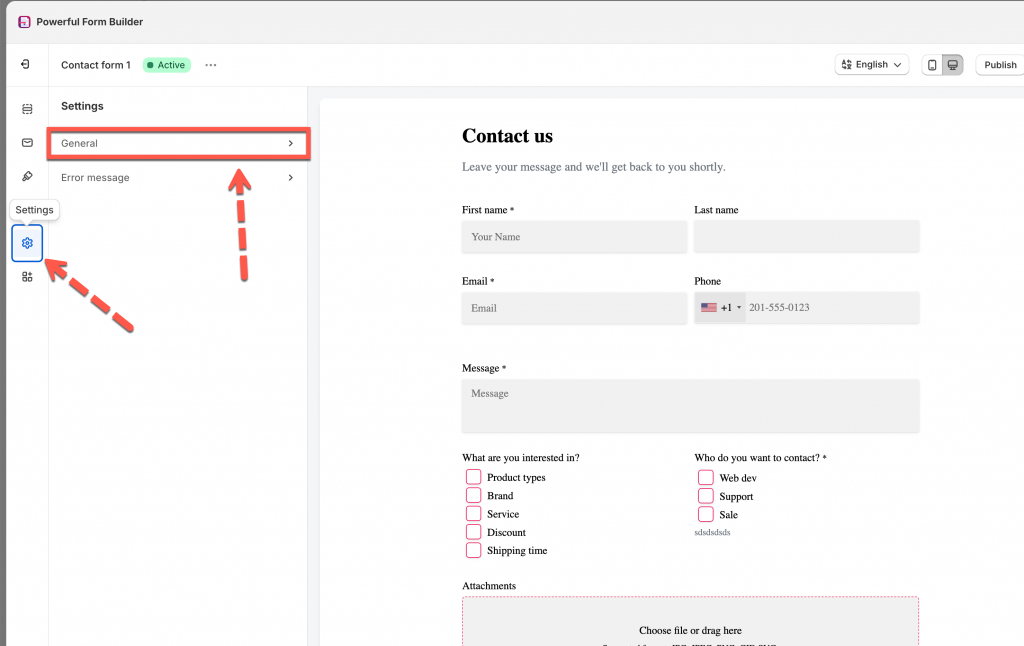
3. Tick on the checkbox Required login to enable this feature
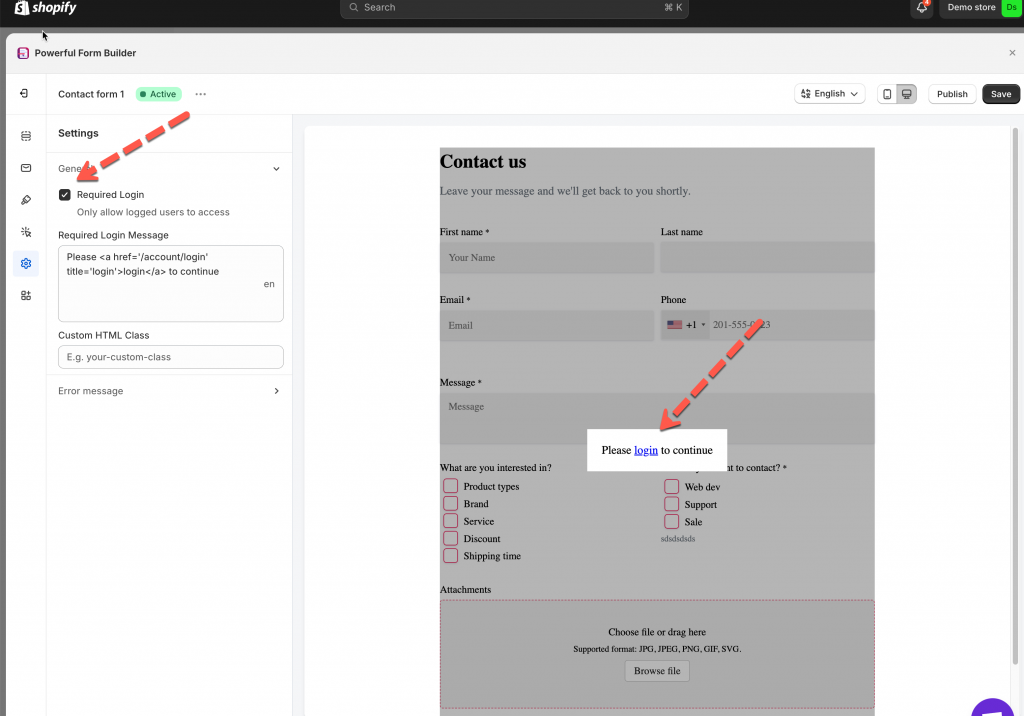
4. Edit required login message
5. Click Save
Now check the result on the front store
On the front store, to fill in the form, customers must click the login link and sign in or create a new account.
PreviousAdd data to Note field in Shopify customer accountNextAdd customer tags base on form’s answer
Last updated