Form with GemPages
This guide shows how to display a Powerful Form form on pages built with the GemPages.
✏️ Create a new form
If you don’t have a form yet, create one first in PowerfulForm (choose a template or start from scratch), then add the fields you need.
✅ Once your form looks good, move to publishing steps below.
🧾 Get embed code of a form
In the Form Builder app, you’ll copy the form shortcode.
1. Open the app > click Forms > open a form you want
2. Click Publish button on the right corner

3. Click Copy short code

🧷 Display a form on a specific page
1. In GemPages app, in the left side, find Liquid element, drag and drop it at the position you want on the page
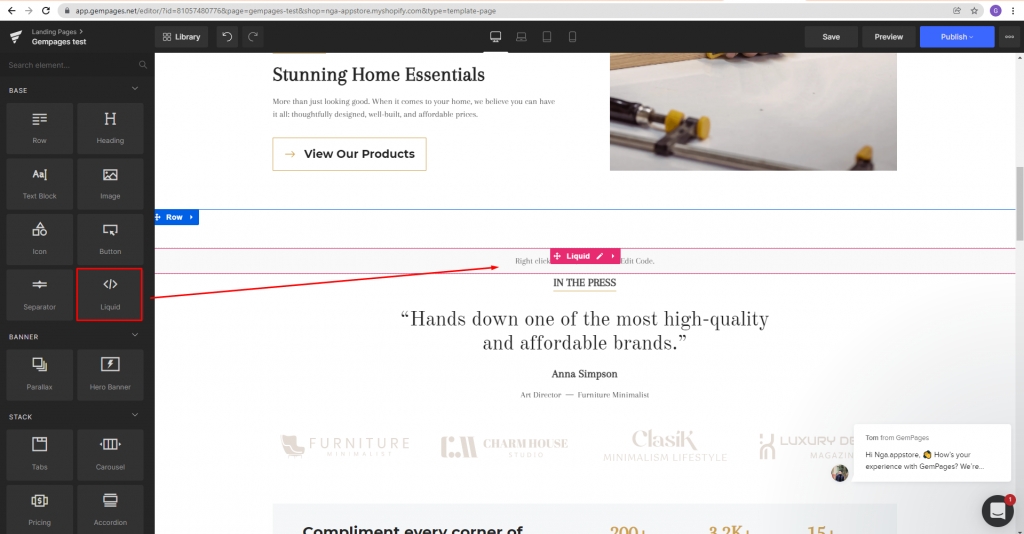
2. In Liquid element editor, paste the code of the form
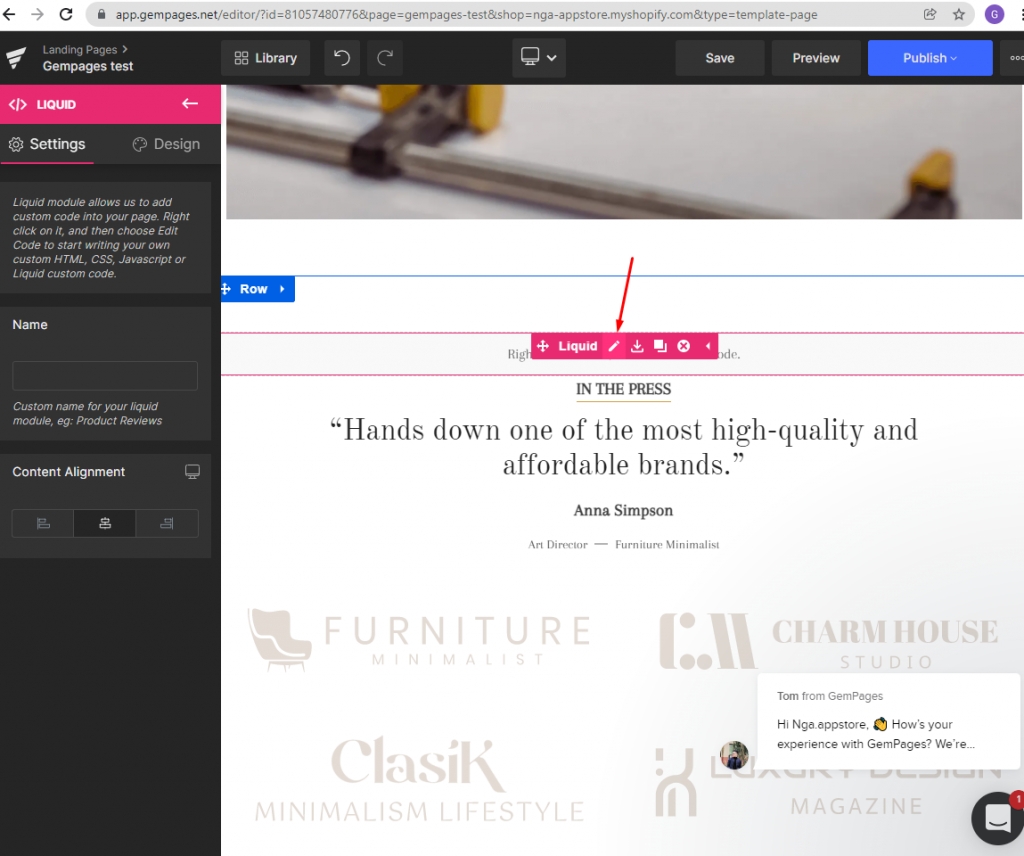
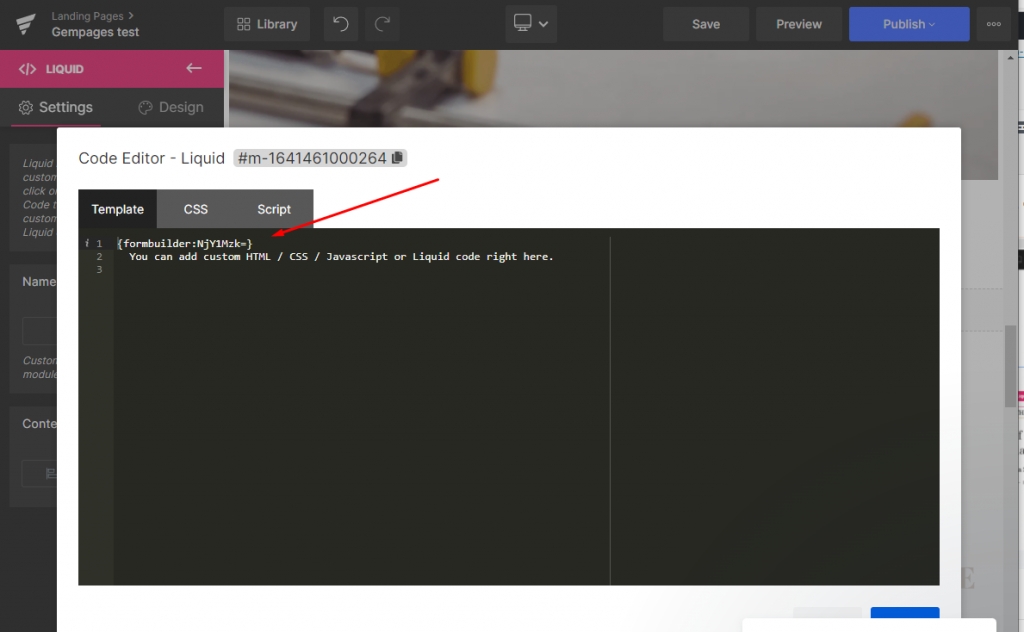
3. Click Save to update the changes
Preview the page to confirm the form is showing correctly.
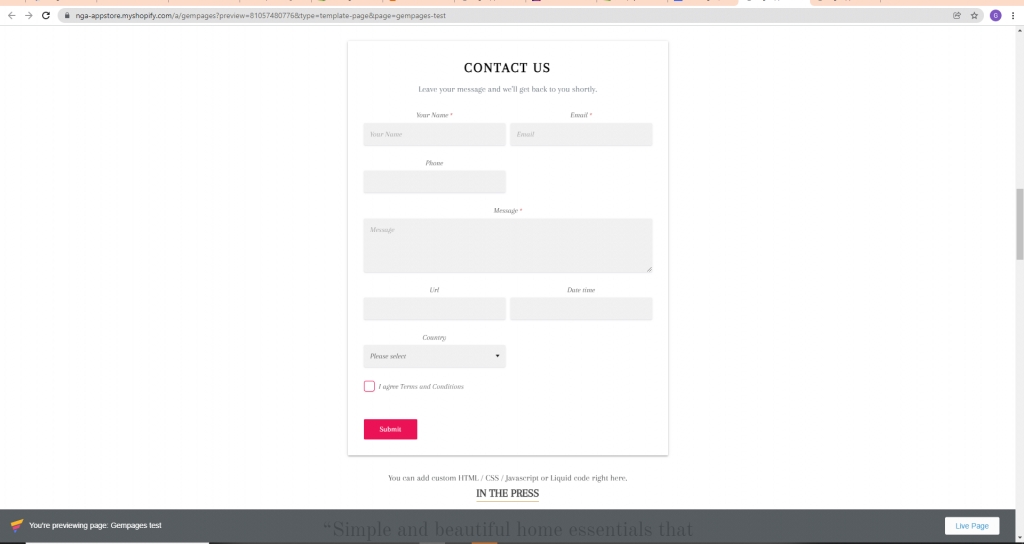
Last updated